Experience 3005 error when try to login.
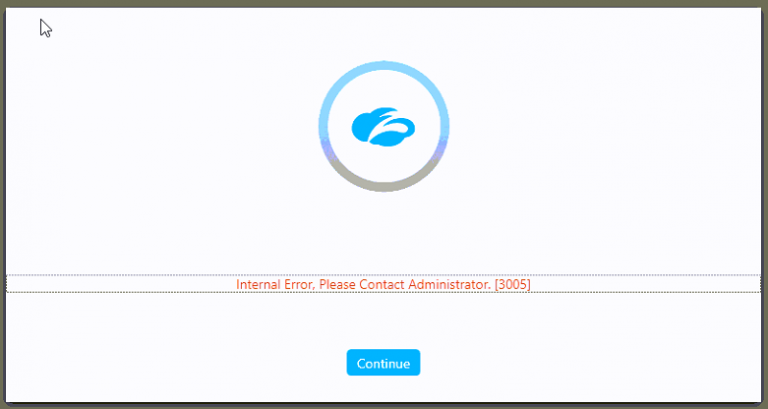 This occur when the device sends an invalid request.
This occur when the device sends an invalid request.

Troubleshooting:
Update your Zscaler Client Connector to its latest version.
Try to Log in again.
if issue still occur try to check the WMI.
On your device (PC/Laptop), open Windows Powershell (Admin) and paste the command below.
Get-CimInstance -ClassName Win32_ComputerSystem
If it gives the error, maybe WMI is corrupted, Please resolve them same by following below link.
or run this command in the Window Powershell (Admin).
cd %windir%\system32\wbem for /f %%s in ('dir /s /b .mof .mfl') do mofcomp %%s
if no issues on WMI you may proceed to next step below.
If issue still occurs, you may escalate this to next level, raised a support ticket to Zscaler TAC Support and attached the logs from Zscaler Client Connector.

