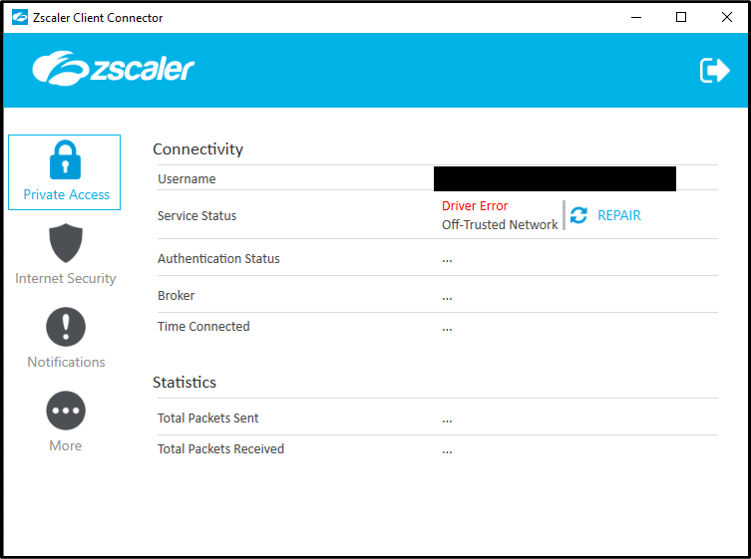Solution:
Uninstall ZCC from the machine. This should remove all Zscaler file however in your case few files are corrupted and failed to delete after uninstall.
Delete the below folders in the path (need admin privilege)
C:\Windows\System32\DriverStore\FileRepository
zapprd.infamd64ad82295782edfdd2
ztap.infamd643b5b52ec51090728
Note: This folders cannot be deleted until File Privilege changed from System to Administrator. You need to change the File Privilege first, then try deleting these folders.