Login to your ZIA portal.
Policy > Access Control - SSL Inspection > Download Zscaler Root Certificate

Access your default browser.
Settings > Privacy & Security > Security > Manage certificates > Import the downloaded Zscaler Root Certificate.
Trusting Zscaler Root SSL certificate from macOS device
In the Keychain Access app  on your Mac, select a keychain from one of the keychains lists, then double-click the "Zscaler Root certificate".
on your Mac, select a keychain from one of the keychains lists, then double-click the "Zscaler Root certificate".
You Will need to authenticate this action with an administrator credential
Once it is open, expand the Trust section of the certificate and find the option:
"When using this certificate"
Mark this as "Always Trust"
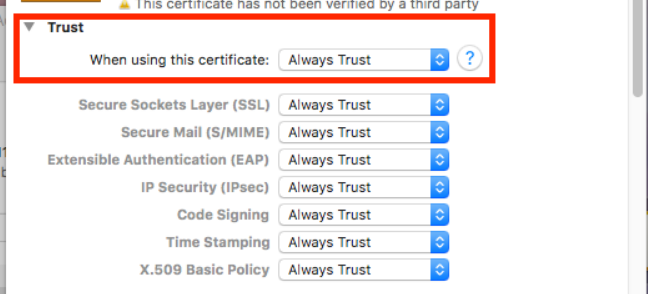
Close the certificate details window.

